CATAPILJA by Kiwavi Technologies
CATAPILJA (Enterprise System for Small business) is a platform designed to support a suite of applications by providing "services" used by typical enterprise applications. It was concieved to reduce application development time. Initially designed to be used by Kiwavi Technologies for their internal business, it has now expanded to include various value applications.
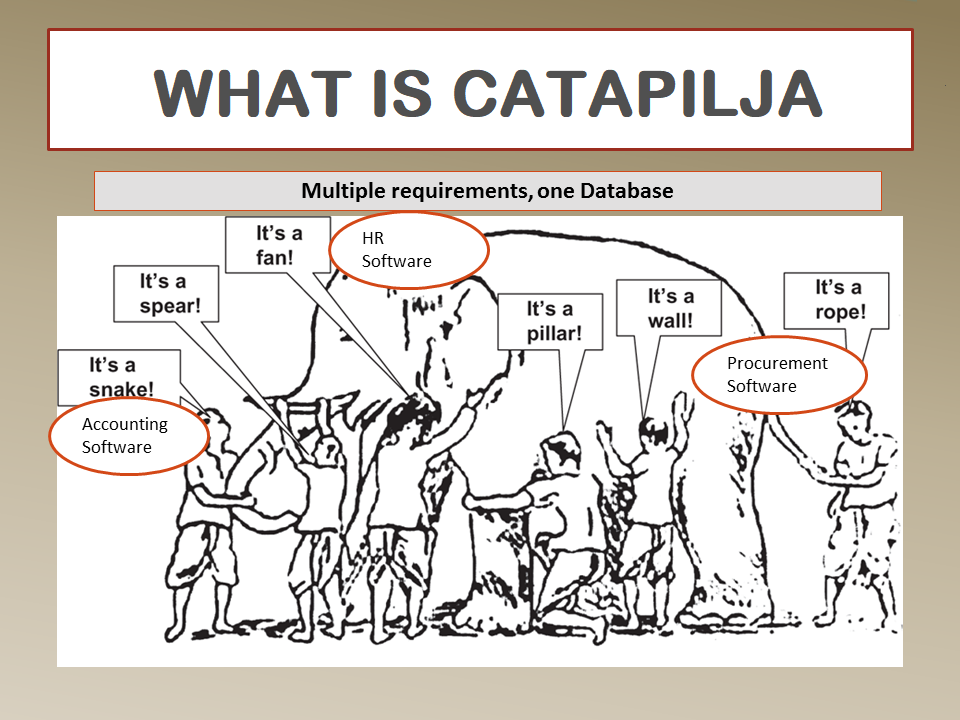
CATAPILJA VALUE APPLICATIONS
- Free Document Management System - a central repository for workgroup applications.
- Free Form creation, distribution and collection - create digital forms for offline surveys and data collection. Receive via email or direct http post.
- Modern and complete payroll application for the Kenyan Market. See it here
- Collect phone call logs from Panasonic TDA100/TDA200 and analyse against actual call invoices.
For demos, test and brochures, kindly find our contacts in the 'ABOUT US' page.
CATAPILJA DOWNLOADS AND INSTALLATION.
1. THE FULL INSTALLATION DOCUMENT
Documentation describing how to install and run CATAPILJA.
CURRENT INSTALL DOCUMENTATION (CATAPILJA_DOCS.ZIP)
2. THE CATAPILJA APPLICATION
The zip file contains 3 files (CATAPILJASERVER.jar, CATAPILJACLIENT.jar, catapiljaicon.ico), Create a folder on your PC or SERVER for example C:\CATAPILJA\ and extract the 2 files(CATAPILJASERVER.jar and catapiljaicon.ico) into this folder . The file ESBIZCLIENT.jar does not need to be in the same folder as the server. This is for client/server installation described later on in the documentation.
The hsqldb.jar, mail.jar and jssc.jar files are third party libraries and may not be in the zip file. In that case, you will need to download them from their respective locations as below.
When upgrading the server or client applications, the upgraded code will all be in the .JAR archives. Just download and replace the current one. When CATAPILJA is run as a service, please take note of the process of service upgrade.
Current CATAPILJA version is FX4287_18.01.2018. Check against your version (HOME->ABOUT CATAPILJA) to determine if you need to upgrade.
The hsqldb.jar, mail.jar and jssc.jar files are third party libraries and may not be in the zip file. In that case, you will need to download them from their respective locations as below.
When upgrading the server or client applications, the upgraded code will all be in the .JAR archives. Just download and replace the current one. When CATAPILJA is run as a service, please take note of the process of service upgrade.
Current CATAPILJA version is FX4287_18.01.2018. Check against your version (HOME->ABOUT CATAPILJA) to determine if you need to upgrade.
APPLICATION FILES (CATAPILJA_APP.ZIP)
3. SUPPORT LIBRARIES IN BINARY FORM
This includes jssc, javamail and HSQLDB. HSQLDB currently used version is 2.8.x. javamail is the Oracle version. Download the jar archives to the same folder as the ESBIZSSERVER.jar.
CURRENT VERSION LIBRARIES (CATAPILJA_LIBS.ZIP)
4. The current Oracle Java Runtime System for Windows. When upgrading the java runtime and CATAPILJA is run as a service, please take note of the process of service upgrade.
Download Java (www.java.com)
5. APACHE COMMONS DAEMONS FOR WINDOWS
The procrun system to make CATAPILJA run as a service in Windows 7/8.1/10 and Windows Server 2003/2008/2012. As per the date of updating this website, the version was 1.0.15. Download the file commons-daemon-1.0.15-bin-windows.zip. It contains the files 'prunmgr.exe' and 'procrun.exe' required for running CATAPILJA as a service. Further instructions on how to install and run this can be found in the CATAPILJA install documentation - on how to install CATAPILJA as a service.
APACHE COMMONS DAEMONS